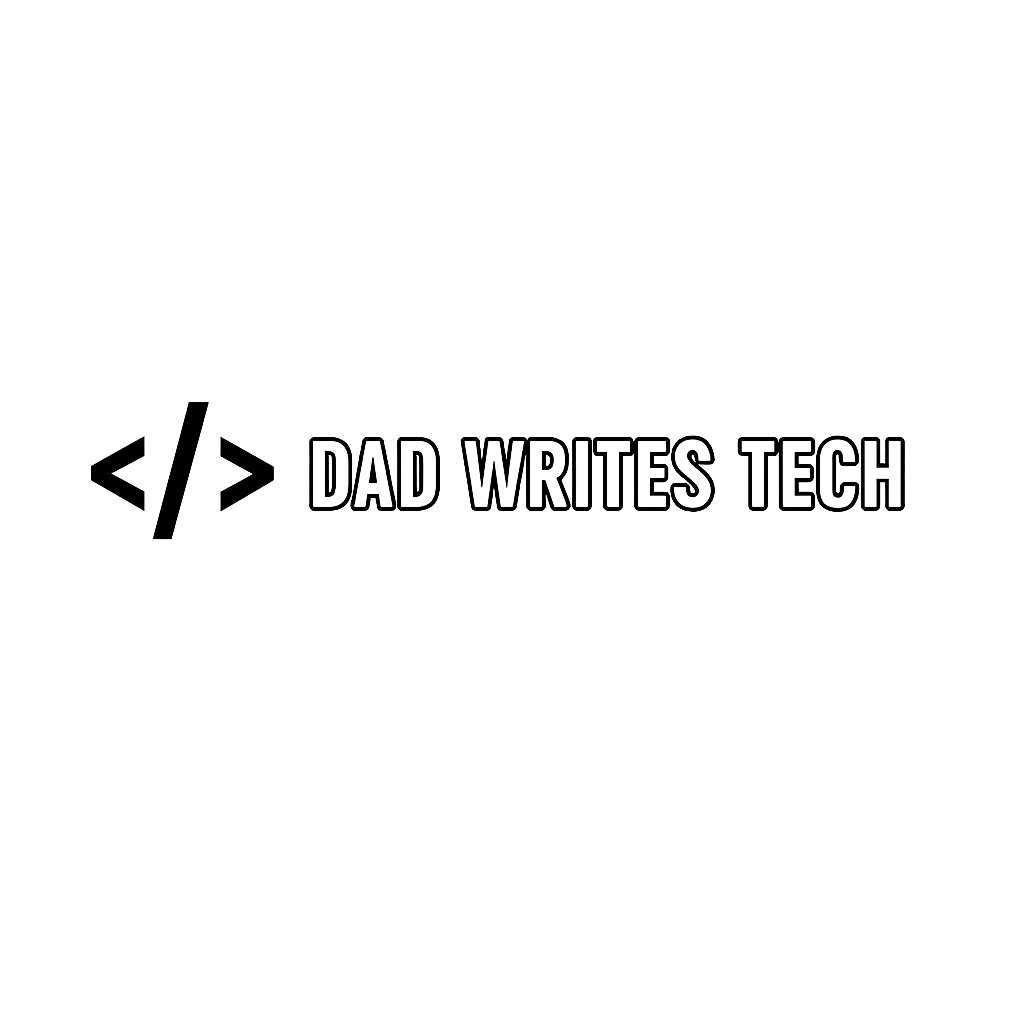Building API Documentation Tests with Postman Collections: Complete Guide
🛠️ Testing API documentation shouldn't be manual guesswork. Here's how to automate validation using Postman Collections with JSONPlaceholder API.
What you'll build: A complete testing suite that validates API responses against documentation, catches schema changes, and integrates with CI/CD pipelines.